Hey everyone! hope work is going well . Now this might old news to many of you but I discovered a very simple way to combine pdfs if you are using a mac. I googled "combine pdfs on mac" and it came up with many suggestions but I downloaded a program called... Combine pdfs and once you download it you basically take all your individual pdfs and and drop them into the drop area and then click merge pdfs. and you re save it. it opens in acrobat or where ever.
It is simple and works good for me because I do a lot of individual documents in illustrator and the office needs everything in one pdf format to show clients or what not. talk to everyone soon!
kurt... post pictures of the wildlife (prairie dogs) soon please. oh and garrett i thought this would interest you- i was running yesterday and I literally ran through a herd of deer. It was scary. It didn't phase them one bit.
-kelly
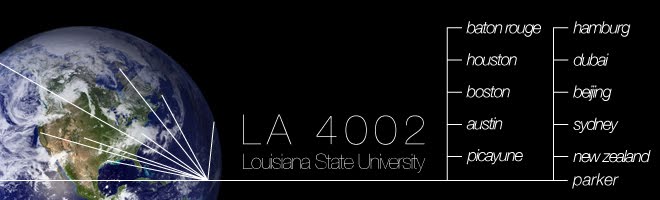
Hey Kel,
ReplyDeleteThanks for the tips, but you can also merge them all in Acrobat just as simple as File>Combine files ... . There are always of setting up multiple art boards in Illustrator and the you can export or save them and it'll come out as a combined PDF. Hope all is well in Austin, I have been having a great time in Sydney.
yeah... kelly. that was pretty random.
ReplyDeletegcn